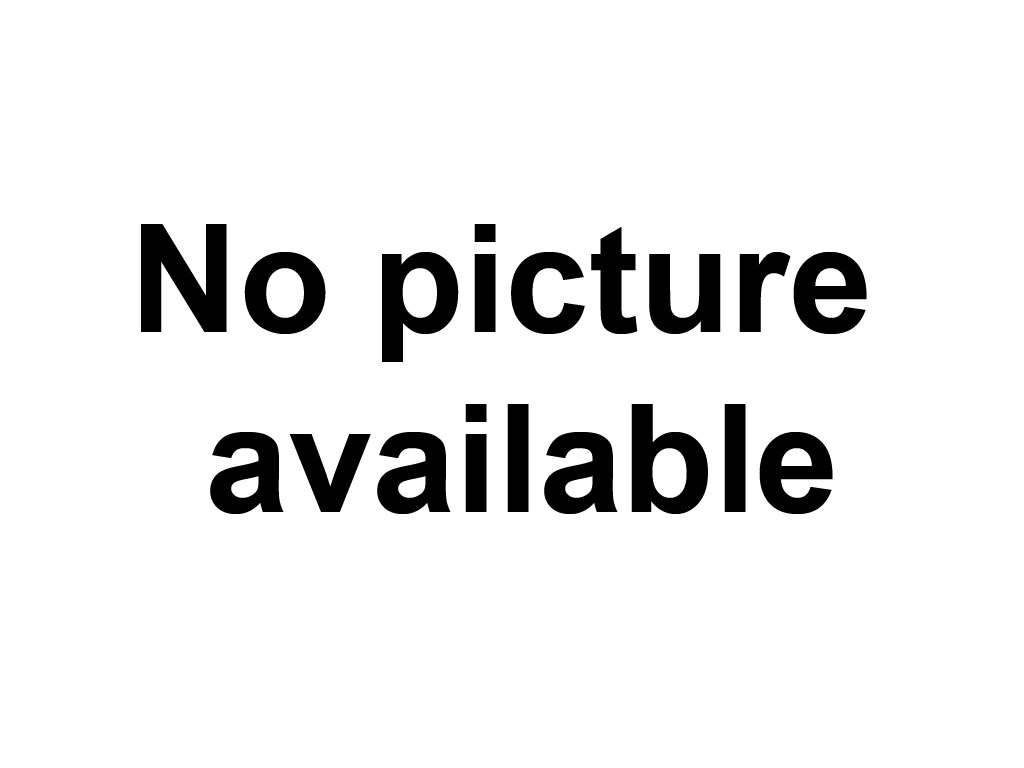Techniques for Creating Realistic 3D Flythroughs: A Deep Dive with RGB-A
In the realm of architectural visualization, the creation of realistic 3D flythroughs has become a cornerstone for showcasing architectural designs and properties. RGB-A, a leading architectural visualization firm in China, exemplifies the pinnacle of expertise in this field. Their portfolio, which includes high-quality 3D architectural rendering and animation, motion graphics, and promotional films, serves as a testament to the advanced techniques employed to achieve photorealistic results. This article will explore the key techniques used by RGB-A and other industry professionals to create compelling and realistic 3D flythroughs.
The Importance of Detailed 3D Modeling
At the heart of any realistic 3D flythrough is meticulous 3D modeling. RGB-A’s team, with an average of 8-10 years of industry experience, is highly skilled in using software like 3ds Max to create detailed architectural designs. The process begins with accurate blueprints and measurements, ensuring that every element, from the structure’s foundation to intricate architectural details, is precisely modeled. This attention to detail is crucial as it forms the basis for all subsequent steps in the flythrough creation process.
Texturing and Material Application
Once the 3D model is complete, the next step is to apply realistic textures and materials. RGB-A utilizes a combination of industry-standard software, including Photoshop, to enhance the visual fidelity of their models. Texturing involves selecting and applying high-resolution images to the surfaces of the 3D model, giving it a lifelike appearance. For instance, the texture of a wooden floor, the sheen of marble, or the roughness of stone walls are all carefully chosen and applied to match real-world materials. This process not only enhances the visual appeal but also contributes to the overall realism of the flythrough.
Lighting and Rendering Techniques
Rendering is the final step in the process, where the 3D model is transformed into a series of 2D images or a video. RGB-A uses state-of-the-art rendering software to produce high-quality visuals. Techniques such as ray tracing are employed to simulate the way light travels and interacts with objects, resulting in photorealistic images. The rendering process is computationally intensive, but it is essential for achieving the highest level of realism.
Camera Movement and Animation
The camera movement in a 3D flythrough is carefully planned to guide the viewer’s attention and create a smooth, engaging experience. RGB-A’s team designs dynamic camera paths that highlight key features of the architectural design. The use of fluid, natural movements, such as gentle pans and zooms, helps to maintain the viewer’s interest and provide a comprehensive view of the space. Additionally, animations of elements such as people, vehicles, and foliage are added to bring the scene to life, making it more immersive and believable.
Post-Production and Final Touches
After the rendering is complete, the final step involves post-production. This is where RGB-A’s expertise in software like Photoshop comes into play. Post-production includes color correction, adding special effects, and fine-tuning the overall look of the flythrough. Color grading is used to ensure that the colors are consistent and visually appealing, while special effects such as lens flares and depth of field can add a cinematic quality to the final product.
Quality Control and Client Collaboration
RGB-A’s commitment to quality is evident in their comprehensive quality control system. Each project undergoes rigorous checks to ensure that it meets the highest standards of realism and accuracy. Client collaboration is also a vital part of the process. RGB-A works closely with clients to understand their vision and requirements, providing regular updates and revisions to ensure that the final product aligns with their expectations.