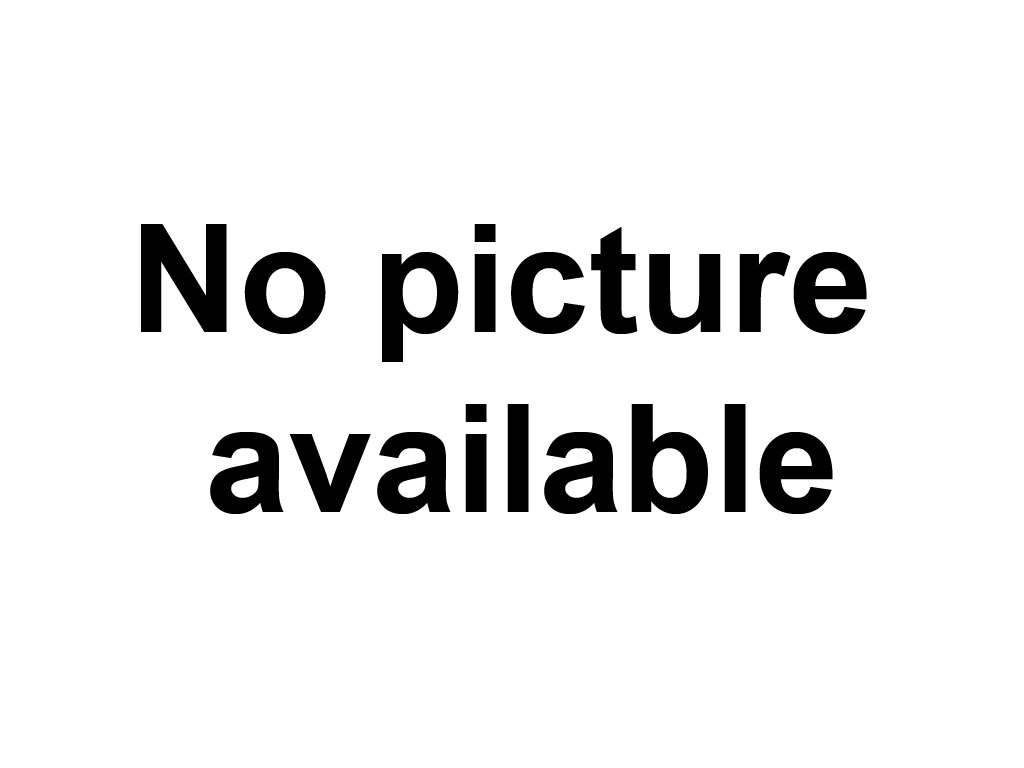Learning Skills of 3ds Max Architectural Rendering
The calibration of 3ds Max three-point perspective: The following situations are often encountered when drawing high-rise buildings: if the camera is set to human eye height with our eyes looking at the front horizontally, the whole building cannot be controlled within the rendering area, if the camera is pulled away, the building will account for only a small part of the rendering area, if the camera target point is raised, the effect of three-point perspective will appear.
1. To make the camera head up, you can use the Blowup rendering function in 3ds Max architectural rendering.
(1) First, set the camera to the head-up position, adjust the sight distance so that the building is located in the rendering area, click Renderer/Render Blowup, click and drag the mouse in the rendering window to pull out a rectangular window, which is the actual rendering area, so that the building is located in the appropriate position of the window (actual rendering area).
(2) Click the left mouse button again to designate the window range. Now 3ds Max architectural rendering can be observed to render the scene within the window range according to the set resolution. (When you drag the window, you can find that the aspect ratio of the window remains unchanged. This is because the rendering resolution has been set in the rendering options, and the scale of the window is determined by the rendering resolution, so it will not change.)
2. Matching between the 3ds Max architectural rendering camera and its background
Generally, some background pictures shall be added to the architectural rendering drawing, but the perspective angle, lighting direction and tone of the building shall keep harmonious with the background pictures as far as possible, otherwise it will be very uncoordinated. In order to match the camera with the background properly, you can use the CAMERA/PREVU module in 3DS.
Click the drop-down menu Program/ CAMERA/PREVU or press F7 to directly enter the module. Click Backgrnd in the right menu to select the background pictures you want, then the background will be displayed in the camera window, adjust the camera to the position matching with the background by using the camera's adjustment function in the module, exit the module and update the camera position. It should be noted that this module is only used to adjust the camera, and the background pictures won't be set. If you need to render the background together, you should set the background in the 3ds Max architectural rendering setting dialog box.
With the development of the architectural technology, there are more and more 3D architectural rendering design services. Due to the excellent image processing software such as Photoshop architectural rendering, the background and scene matching of most architectural renderings are completed through post-processing. This method is relatively easy to control the visualization. Therefore, we can use the above method to adjust the position and angle of the camera without rendering the background, but add the background during post-processing, thus the problem of perspective angle mismatch can be avoided.
3. Treatment of incorrect orientation of 3ds Max architectural rendering map
Planar mapping is most commonly used in architectural renderings, however, the planar mapping in 3ds can only ensure the correctness of maps in the same direction, but buildings are often diverse and complex.
The following are two ways to solve the incorrect orientation of the map:
(1) Select the parallel faces in all entities with the same material, lock the selection set, click the Create/Face.../Detach orders in the screen menu, click on the screen, enter the name of the new entity in the dialog box according to the prompt, click OK, all the to be selected sides are divided into a new individual entity, and then give the mapping direction of the new object according to the plane mapping method. This method will destroy the composition of the original entity, so be careful.
(2) Here is another relatively simple method, that is, rotate the mapping frame in the top window to the angle basically same as that of the faces in different directions, and assign the mapping direction to the object. This method is simple, but owe to there is a certain angle between the mapping direction and the object surface, the material will be stretched. You can adjust the aspect ratio of the mapping frame or set the map duplicate value.